Why is My Download Speed So Slow?
**Is your download stuck in slow motion? This guide pinpoints the common culprits behind sluggish downloads & provides solutions to get your internet back up to speed! **

Encountering sluggish download speeds can significantly impede productivity and hinder online activities. Whether you’re downloading critical business files or the latest software update, slow download times can disrupt your workflow and cause frustration.
The factors influencing download speed can stem from your device, your internet service provider (ISP), or a combination of both. This article explores the common culprits behind slow downloads and provides solutions to get your internet connection operating at peak efficiency.
here is download speed cheker https://www.att.com/support/pages/speed-calculator/
Common Causes of Slow Download Speeds: 
- Network Congestion: Imagine your internet connection as a multi-lane highway. If numerous devices are utilizing it simultaneously (downloading, streaming, gaming), congestion can occur, leading to a slowdown for everyone.
- Wi-Fi Signal Strength: While convenient, Wi-Fi connectivity can be susceptible to interference. Distance from your router, physical barriers like walls, and interference from other wireless devices can all weaken your signal and impede download speeds.
- Outdated Equipment: Similar to computers, modems and routers can become outdated and struggle to keep pace with the demands of modern internet connections.
- ISP Issues: In some instances, the root cause may reside with your ISP. They might be experiencing network congestion on their end, or they could be throttling bandwidth (artificially slowing it down) after you reach a specific data usage limit.
if u intrested https://customtoolbardevelopment.com/install-libreoffice-your-free-office-suite-simple-and-clear-2024/
Troubleshooting Tips to Restore Optimal Download Speeds:
- Router and Modem Restart: A well-established method in the world of IT troubleshooting, a simple restart can often rectify temporary glitches and enhance your connection’s performance.
- Identify Network Hogs: Investigate the devices connected to your Wi-Fi network. Are any devices streaming videos, downloading large files, or consuming excessive bandwidth? Disconnect them or temporarily pause their activity to free up bandwidth for your download.
- Prioritize a Wired Connection: Whenever possible, utilize an Ethernet cable to establish a direct connection between your device and the router. Wired connections are generally faster and more reliable than Wi-Fi.
- Internet Speed Test: Numerous ISPs provide online tools to assess your current download and upload speeds. Running a speed test allows you to verify if you’re receiving the speeds you’re subscribed to.
- Contact Your ISP: If you’ve exhausted all other options and your download speeds remain slow, it’s time to contact your ISP. They possess the expertise to diagnose the problem and potentially resolve it on their end.
By following these steps, you should be able to pinpoint the cause of your sluggish download speeds and restore your internet connection to optimal performance. Happy downloading!

Discover more from softfind
Subscribe to get the latest posts sent to your email.